I have tried all kinds of fan control softwares...
 getfancontrol.com
getfancontrol.com
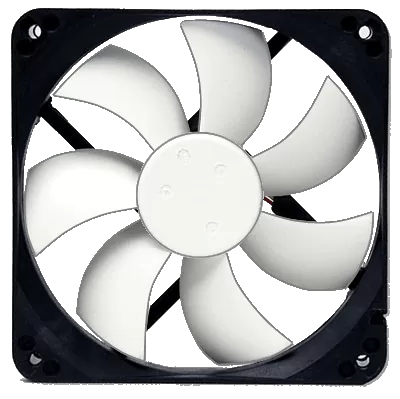
 www.techspot.com
www.techspot.com
 www.argusmonitor.com
www.argusmonitor.com

 fanctrl.en.lo4d.com
fanctrl.en.lo4d.com

...and all I could find up to the 8th page on google.
Also I tried the Clevo Control Center which gives me no real options there.
No software is able to detect any fan, just the temperature sensors.
My system specs are:
Housing & display: Lafite series: 16” WQXGA+ 240 Hz N7 LED widescreen, matt (2560 x
1600)
Processor (CPU): Intel® Core™ Ultra 7 16-core processor 155H (up to 4.8 GHz) 24M cache
Memory: 64 GB Corsair 5600MHz SODIMM DDR5 (2 x 32 GB)
Graphics card: Integrated Intel® Arc™ Graphics
1st M.2 SSD drive: 1 TB SAMSUNG 990 PRO M.2, PCIe 4.0 NVMe (up to 7450 MB/R, 6900
MB/W)
Battery Integrated Lafité Pro series lithium-ion battery (73 Wh)
Bluetooth & Wireless GIGABIT-LAN & WIRELESS INTEL® Wi-Fi 6E AX211 + BT 5.3
USB/Thunderbolt options 1 x THUNDERBOLT 4 + 1 x USB 3.2 (TYPE C) + 2 x USB-A 3.2
I don't know any further. I tried to get my hands on Obsidian-PC Fan Control but all sites are taken down and the project has been canceled by the devs. Does anyone run into the same issue of the fans being freaking loud all the time?
Fan Control - A highly focused fan controlling software for Windows
Fan Control is a free software that allows the user to control their CPU, GPU and case fans using temperatures.
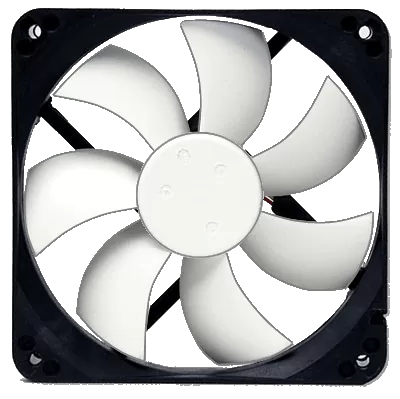
SpeedFan
Free program that monitors voltages, fan speeds and temperatures in computers with hardware monitor chips.
 www.techspot.com
www.techspot.com
Best Fan Control Software for Windows
Take a look a the best Fan Control Software for Windows. Control your fans based on all temperatures, like CPU, GPU, Mainboard, AIO liquid and external temperature sources.
 www.argusmonitor.com
www.argusmonitor.com
FanCtrl
FanCtrl, free download for Windows. Automatically adjust fan speed for optimal temperature, noise, and performance.
...and all I could find up to the 8th page on google.
Also I tried the Clevo Control Center which gives me no real options there.
No software is able to detect any fan, just the temperature sensors.
My system specs are:
Housing & display: Lafite series: 16” WQXGA+ 240 Hz N7 LED widescreen, matt (2560 x
1600)
Processor (CPU): Intel® Core™ Ultra 7 16-core processor 155H (up to 4.8 GHz) 24M cache
Memory: 64 GB Corsair 5600MHz SODIMM DDR5 (2 x 32 GB)
Graphics card: Integrated Intel® Arc™ Graphics
1st M.2 SSD drive: 1 TB SAMSUNG 990 PRO M.2, PCIe 4.0 NVMe (up to 7450 MB/R, 6900
MB/W)
Battery Integrated Lafité Pro series lithium-ion battery (73 Wh)
Bluetooth & Wireless GIGABIT-LAN & WIRELESS INTEL® Wi-Fi 6E AX211 + BT 5.3
USB/Thunderbolt options 1 x THUNDERBOLT 4 + 1 x USB 3.2 (TYPE C) + 2 x USB-A 3.2
I don't know any further. I tried to get my hands on Obsidian-PC Fan Control but all sites are taken down and the project has been canceled by the devs. Does anyone run into the same issue of the fans being freaking loud all the time?
