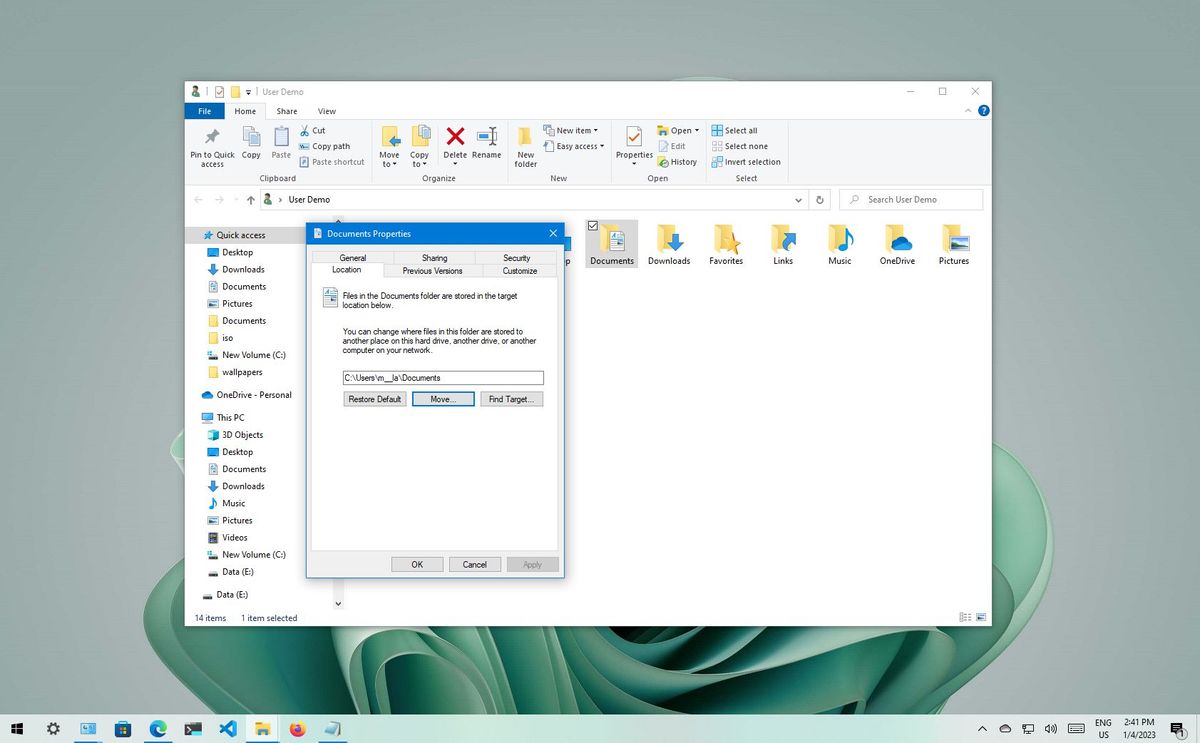Hi,
This is a question relating to Windows really, but it is on a PC Specialist machine and I know there are some knowledgeable folk here. Please remove the post if it is inappropriate.
I will post the machine details at the end of this post. I am now using Windows 11 Home.
I wanted to put my desktop somewhere where I could regularly backup the files on it using drag and drop. So I did some Googling and changed the location of the desktop. However, I suspect I have done something wrong somewhere.
I created a .txt file on my desktop and in properties - location it shows O:\$RECYCLE.BIN\Desktop
If I open This PC, with show hidden files selected and then open the O: drive it shows the folders I expect on the O: drive and also one called $RECYCLE.BIN which is ghosted and inside that are Desktop and Recycle Bin and a ghosted file whose name starts with S1-5-21-197808385 and has further digits after this. Double clicking on it gives an error message "access denied".
Have I somehow managed to move something somewhere it shouldn't be? If so, how can I correct this.
My knowledge can, in the words of Steve Earle "get you into trouble but it can't get you out".
Thank you.
Original machine specs:
Case
CORSAIR 4000D AIRFLOW TEMPERED GLASS GAMING CASE
Processor (CPU)
AMD Ryzen 9 5950X 16 Core CPU (3.4GHz-4.9GHz/72MB CACHE/AM4)
Motherboard
ASUS® ROG STRIX X570-F GAMING (USB 3.2 Gen 2, PCIe 4.0) - ARGB Ready!
Memory (RAM)
64GB Corsair VENGEANCE DDR4 3200MHz (4 x 16GB)
Graphics Card
12GB NVIDIA GEFORCE RTX 3060 - HDMI, DP, LHR
1st M.2 SSD Drive
1TB SAMSUNG 980 PRO M.2, PCIe NVMe (up to 7000MB/R, 5000MB/W)
Memory Card Reader
USB 3.0 EXTERNAL SD/MICRO SD CARD READER
Power Supply
CORSAIR 850W RMx SERIES™ MODULAR 80 PLUS® GOLD, ULTRA QUIET
Power Cable
1 x 1.5 Metre UK Power Cable (Kettle Lead)
Processor Cooling
CORSAIR iCUE H115i ELITE CAPELLIX RGB Hydro Series High Performance CPU Cooler
Thermal Paste
STANDARD THERMAL PASTE FOR SUFFICIENT COOLING
Sound Card
ONBOARD 6 CHANNEL (5.1) HIGH DEF AUDIO (AS STANDARD)
Network Card
10/100/1000 GIGABIT LAN PORT
USB/Thunderbolt Options
MIN. 2 x USB 3.0 & 2 x USB 2.0 PORTS @ BACK PANEL + MIN. 2 FRONT PORTS
Operating System
NO OPERATING SYSTEM REQUIRED
Operating System Language
United Kingdom - English Language
Windows Recovery Media
NO RECOVERY MEDIA REQUIRED
Office Software
FREE 30 Day Trial of Microsoft 365® (Operating System Required)
Anti-Virus
NO ANTI-VIRUS SOFTWARE
Browser
Microsoft® Edge
Warranty
3 Year Silver Warranty (1 Year Collect & Return, 1 Year Parts, 3 Year Labour)
Delivery
STANDARD INSURED DELIVERY TO UK MAINLAND (MON-FRI)
Build Time
Standard Build - Approximately 3 to 5 working days
Welcome Book
PCSpecialist Welcome Book - United Kingdom & Republic of Ireland
Logo Branding
PCSpecialist Logo
Price: £0.00 including VAT and Delivery
Unique URL to re-configure: https://www.pcspecialist.co.uk/saved-configurations/amd-am4-gen3-pc/au0Cmdn8Aj/
This is a question relating to Windows really, but it is on a PC Specialist machine and I know there are some knowledgeable folk here. Please remove the post if it is inappropriate.
I will post the machine details at the end of this post. I am now using Windows 11 Home.
I wanted to put my desktop somewhere where I could regularly backup the files on it using drag and drop. So I did some Googling and changed the location of the desktop. However, I suspect I have done something wrong somewhere.
I created a .txt file on my desktop and in properties - location it shows O:\$RECYCLE.BIN\Desktop
If I open This PC, with show hidden files selected and then open the O: drive it shows the folders I expect on the O: drive and also one called $RECYCLE.BIN which is ghosted and inside that are Desktop and Recycle Bin and a ghosted file whose name starts with S1-5-21-197808385 and has further digits after this. Double clicking on it gives an error message "access denied".
Have I somehow managed to move something somewhere it shouldn't be? If so, how can I correct this.
My knowledge can, in the words of Steve Earle "get you into trouble but it can't get you out".
Thank you.
Original machine specs:
Case
CORSAIR 4000D AIRFLOW TEMPERED GLASS GAMING CASE
Processor (CPU)
AMD Ryzen 9 5950X 16 Core CPU (3.4GHz-4.9GHz/72MB CACHE/AM4)
Motherboard
ASUS® ROG STRIX X570-F GAMING (USB 3.2 Gen 2, PCIe 4.0) - ARGB Ready!
Memory (RAM)
64GB Corsair VENGEANCE DDR4 3200MHz (4 x 16GB)
Graphics Card
12GB NVIDIA GEFORCE RTX 3060 - HDMI, DP, LHR
1st M.2 SSD Drive
1TB SAMSUNG 980 PRO M.2, PCIe NVMe (up to 7000MB/R, 5000MB/W)
Memory Card Reader
USB 3.0 EXTERNAL SD/MICRO SD CARD READER
Power Supply
CORSAIR 850W RMx SERIES™ MODULAR 80 PLUS® GOLD, ULTRA QUIET
Power Cable
1 x 1.5 Metre UK Power Cable (Kettle Lead)
Processor Cooling
CORSAIR iCUE H115i ELITE CAPELLIX RGB Hydro Series High Performance CPU Cooler
Thermal Paste
STANDARD THERMAL PASTE FOR SUFFICIENT COOLING
Sound Card
ONBOARD 6 CHANNEL (5.1) HIGH DEF AUDIO (AS STANDARD)
Network Card
10/100/1000 GIGABIT LAN PORT
USB/Thunderbolt Options
MIN. 2 x USB 3.0 & 2 x USB 2.0 PORTS @ BACK PANEL + MIN. 2 FRONT PORTS
Operating System
NO OPERATING SYSTEM REQUIRED
Operating System Language
United Kingdom - English Language
Windows Recovery Media
NO RECOVERY MEDIA REQUIRED
Office Software
FREE 30 Day Trial of Microsoft 365® (Operating System Required)
Anti-Virus
NO ANTI-VIRUS SOFTWARE
Browser
Microsoft® Edge
Warranty
3 Year Silver Warranty (1 Year Collect & Return, 1 Year Parts, 3 Year Labour)
Delivery
STANDARD INSURED DELIVERY TO UK MAINLAND (MON-FRI)
Build Time
Standard Build - Approximately 3 to 5 working days
Welcome Book
PCSpecialist Welcome Book - United Kingdom & Republic of Ireland
Logo Branding
PCSpecialist Logo
Price: £0.00 including VAT and Delivery
Unique URL to re-configure: https://www.pcspecialist.co.uk/saved-configurations/amd-am4-gen3-pc/au0Cmdn8Aj/