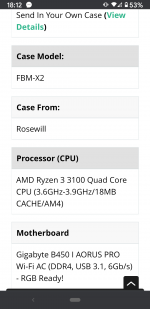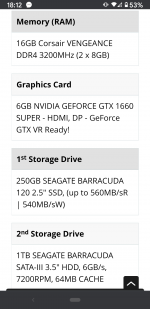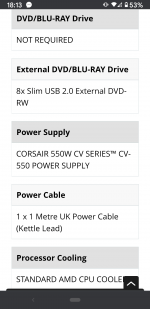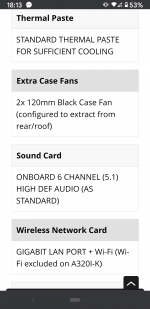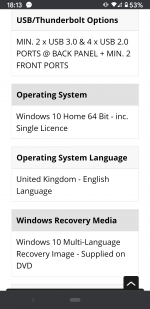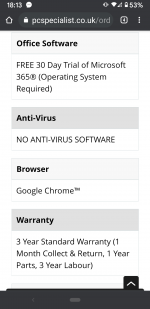Bracegirdle2000
Member
Hi all
I have been having BDOS issues with my computer not long after I got it for a gift around Christmas time. These issues include SYSTEM_THREAD_EXCEPTION_NOT_HANDLED, KERNEL_DATA_INPAGE_ERROR, SYSTEM_THREAD_EXCEPTION_NOT_HANDLED, and MEMORY MANAGEMENT. I have tried updating my drivers, ran a full virus check and a memory check but nothing has come up wrong. Any thought on what i can do to fix the issues?
Specs
OS Name: Microsoft Windows 10 Home
Version: 10.0.19041 Build 19041
Other OS Description: Not Available
OS Manufacturer: Microsoft Corporation
System Name: DESKTOP-8JBPD9A
System Manufacturer: PC Specialist LTD
System Model: Amd Sff Gaming
System Type: x64-based PC
System SKU: 1872719
Processor: AMD Ryzen 3 3100 4-Core Processor, 3593 Mhz, 4 Core(s), 8 Logical Processor(s)
BIOS Version/Date: American Megatrends Inc. F51d PI, 01/06/2020
SMBIOS Version: 3.2
Embedded Controller Version: 255.255
BIOS Mode: UEFI
BaseBoard Manufacturer: Gigabyte Technology Co., Ltd.
BaseBoard Product: B450 I AORUS PRO WIFI-CF
BaseBoard Version: x.x
Platform Role: Desktop
Secure Boot State: Off
PCR7 Configuration: Binding Not Possible
Windows Directory: C:\windows
System Directory: C:\windows\system32
Boot Device \Device\HarddiskVolume1
Locale United Kingdom
Hardware Abstraction Layer Version = "10.0.19041.488"
Username DESKTOP-8JBPD9A\james
Time Zone GMT Standard Time
Installed Physical Memory (RAM) 16.0 GB
Total Physical Memory 15.9 GB
Available Physical Memory 9.66 GB
Total Virtual Memory 19.8 GB
Available Virtual Memory 10.6 GB
Page File Space 3.88 GB
Page File C:\pagefile.sys
Kernel DMA Protection Off
Virtualisation-based security Not enabled
Device Encryption Support Reasons for failed automatic device encryption: TPM is not usable, PCR7 binding is not supported, Hardware Security Test Interface failed and the device is not Modern Standby, Un-allowed DMA-capable bus/device(s) detected, TPM is not usable
Hyper-V - VM Monitor Mode Extensions Yes
Hyper-V - Second Level Address Translation Extensions Yes
Hyper-V - Virtualisation Enabled in Firmware No
Hyper-V - Data Execution Protection Yes
I have been having BDOS issues with my computer not long after I got it for a gift around Christmas time. These issues include SYSTEM_THREAD_EXCEPTION_NOT_HANDLED, KERNEL_DATA_INPAGE_ERROR, SYSTEM_THREAD_EXCEPTION_NOT_HANDLED, and MEMORY MANAGEMENT. I have tried updating my drivers, ran a full virus check and a memory check but nothing has come up wrong. Any thought on what i can do to fix the issues?
Specs
OS Name: Microsoft Windows 10 Home
Version: 10.0.19041 Build 19041
Other OS Description: Not Available
OS Manufacturer: Microsoft Corporation
System Name: DESKTOP-8JBPD9A
System Manufacturer: PC Specialist LTD
System Model: Amd Sff Gaming
System Type: x64-based PC
System SKU: 1872719
Processor: AMD Ryzen 3 3100 4-Core Processor, 3593 Mhz, 4 Core(s), 8 Logical Processor(s)
BIOS Version/Date: American Megatrends Inc. F51d PI, 01/06/2020
SMBIOS Version: 3.2
Embedded Controller Version: 255.255
BIOS Mode: UEFI
BaseBoard Manufacturer: Gigabyte Technology Co., Ltd.
BaseBoard Product: B450 I AORUS PRO WIFI-CF
BaseBoard Version: x.x
Platform Role: Desktop
Secure Boot State: Off
PCR7 Configuration: Binding Not Possible
Windows Directory: C:\windows
System Directory: C:\windows\system32
Boot Device \Device\HarddiskVolume1
Locale United Kingdom
Hardware Abstraction Layer Version = "10.0.19041.488"
Username DESKTOP-8JBPD9A\james
Time Zone GMT Standard Time
Installed Physical Memory (RAM) 16.0 GB
Total Physical Memory 15.9 GB
Available Physical Memory 9.66 GB
Total Virtual Memory 19.8 GB
Available Virtual Memory 10.6 GB
Page File Space 3.88 GB
Page File C:\pagefile.sys
Kernel DMA Protection Off
Virtualisation-based security Not enabled
Device Encryption Support Reasons for failed automatic device encryption: TPM is not usable, PCR7 binding is not supported, Hardware Security Test Interface failed and the device is not Modern Standby, Un-allowed DMA-capable bus/device(s) detected, TPM is not usable
Hyper-V - VM Monitor Mode Extensions Yes
Hyper-V - Second Level Address Translation Extensions Yes
Hyper-V - Virtualisation Enabled in Firmware No
Hyper-V - Data Execution Protection Yes