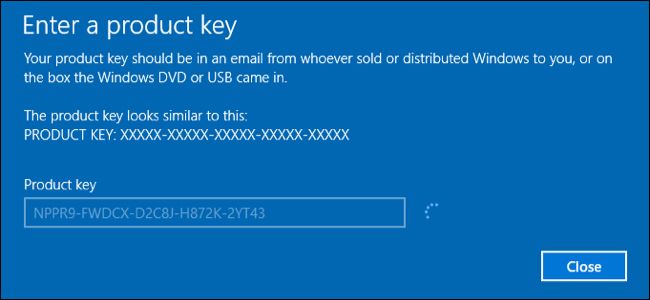Good Evening,
Like many others, I'm being "forced" to upgrade from Win 7 to Win 10 in a couple of month's time.
(I'm a pensioner with only a basic computer knowledge, so I don't like change and nor does Mrs TG!)
My computer from PCSpecialists is now 5 years old, but it was top of the range, so I suspect will cope OK.
My problem is that I have FSX in a separate partition (F) and I don't want to have to re-install it,
as I also have several TB of scenery in other partitions, so it would take forever!
I see I can upgrade and keep my files, settings and Apps intact, but that's where I begin to fret.
I always thought Apps were associated with Android on my Samsung Tablet, whilst my desktop had Programs.
Or, are the terms interchangeable these days, and FSX can be regarded as an App?
Sorry if this basic question is obvious to you experts, but it's got me really worried!
Many thanks.
Like many others, I'm being "forced" to upgrade from Win 7 to Win 10 in a couple of month's time.
(I'm a pensioner with only a basic computer knowledge, so I don't like change and nor does Mrs TG!)
My computer from PCSpecialists is now 5 years old, but it was top of the range, so I suspect will cope OK.
My problem is that I have FSX in a separate partition (F) and I don't want to have to re-install it,
as I also have several TB of scenery in other partitions, so it would take forever!
I see I can upgrade and keep my files, settings and Apps intact, but that's where I begin to fret.
I always thought Apps were associated with Android on my Samsung Tablet, whilst my desktop had Programs.
Or, are the terms interchangeable these days, and FSX can be regarded as an App?
Sorry if this basic question is obvious to you experts, but it's got me really worried!
Many thanks.