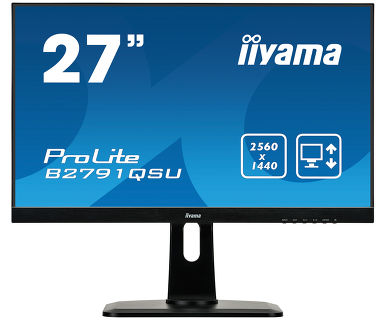Ashleyjames98
Bronze Level Poster
Hi,
I ordered a computer in February and these are my Specs:
Case
PCS GENESIS G1B CASE + SD CARD READER
Processor (CPU)
AMD Ryzen 5 2600 Six Core CPU (3.4GHz-3.9GHz/19MB CACHE/AM4)
 Get 3 Months of XBOX Game Pass for PC w/ select AMD Ryzen CPUs
Get 3 Months of XBOX Game Pass for PC w/ select AMD Ryzen CPUs
Motherboard
Gigabyte B450 AORUS ELITE: DDR4, USB 3.1 - RGB Ready
Memory (RAM)
16GB Corsair VENGEANCE DDR4 3000MHz (2 x 8GB)
Graphics Card
8GB AMD RADEON™ RX 580 - HDMI, DP - DX® 12
 Get 3 Months of XBOX Game Pass for PC w/ select AMD Radeon Graphics
Get 3 Months of XBOX Game Pass for PC w/ select AMD Radeon Graphics
 Ghost Recon: Breakpoint -OR- Borderlands 3 w/ select AMD Radeon GPUs
Ghost Recon: Breakpoint -OR- Borderlands 3 w/ select AMD Radeon GPUs
1st Storage Drive
2TB SEAGATE BARRACUDA SATA-III 3.5" HDD, 6GB/s, 7200RPM, 256MB CACHE
1st M.2 SSD Drive
128GB ADATA SU800 M.2 2280 (560 MB/R, 300 MB/W)
Power Supply
CORSAIR 550W VS SERIES™ VS-550 POWER SUPPLY
Power Cable
1 x 1 Metre UK Power Cable (Kettle Lead)
Processor Cooling
STANDARD AMD CPU COOLER
Thermal Paste
STANDARD THERMAL PASTE FOR SUFFICIENT COOLING
Sound Card
ONBOARD 6 CHANNEL (5.1) HIGH DEF AUDIO (AS STANDARD)
Wireless/Wired Networking
WIRELESS 802.11N 300Mbps/2.4GHz PCI-E CARD
USB/Thunderbolt Options
MIN. 2 x USB 3.0 & 2 x USB 2.0 PORTS @ BACK PANEL + MIN. 2 FRONT PORTS
Operating System
Windows 10 Home 64 Bit - inc. Single Licence [KK3-00002]
Operating System Language
United Kingdom - English Language
Windows Recovery Media
Windows 10 Multi-Language Recovery Image - Unlimited Downloads from Online Account
Office Software
FREE 30 Day Trial of Microsoft® Office® 365 (Operating System Required)
Anti-Virus
BullGuard™ Internet Security - Free 90 Day License inc. Gamer Mode
Browser
Microsoft® Edge (Windows 10 Only)
Monitor
AOC 19.5" M2060SWDA2 - 1920 x 1080
Webcam
Logitech® HD Webcam C920 - 1080p recording & 720p video calling
Warranty
3 Year Standard Warranty (1 Month Collect & Return, 1 Year Parts, 3 Year Labour)
Delivery
STANDARD INSURED DELIVERY TO UK MAINLAND (MON-FRI)
Build Time
Standard Build - Approximately 7 to 9 working days
Promotional Item
Tom Clancy's The Division 2 FREE w/ select AMD Ryzen CPUs!
Welcome Book
PCSpecialist Welcome Book - United Kingdom & Republic of Ireland
Price: £0.00 including VAT and Delivery
Unique URL to re-configure: https://www.pcspecialist.co.uk/saved-configurations/amd-am4-pc/wBZDEyKRrg/
Is there anything that anyone would upgrade? I'm going to upgrade RAM further to 32gb and potentially the GPU once I get enough money behind me
I ordered a computer in February and these are my Specs:
Case
PCS GENESIS G1B CASE + SD CARD READER
Processor (CPU)
AMD Ryzen 5 2600 Six Core CPU (3.4GHz-3.9GHz/19MB CACHE/AM4)

Motherboard
Gigabyte B450 AORUS ELITE: DDR4, USB 3.1 - RGB Ready
Memory (RAM)
16GB Corsair VENGEANCE DDR4 3000MHz (2 x 8GB)
Graphics Card
8GB AMD RADEON™ RX 580 - HDMI, DP - DX® 12


1st Storage Drive
2TB SEAGATE BARRACUDA SATA-III 3.5" HDD, 6GB/s, 7200RPM, 256MB CACHE
1st M.2 SSD Drive
128GB ADATA SU800 M.2 2280 (560 MB/R, 300 MB/W)
Power Supply
CORSAIR 550W VS SERIES™ VS-550 POWER SUPPLY
Power Cable
1 x 1 Metre UK Power Cable (Kettle Lead)
Processor Cooling
STANDARD AMD CPU COOLER
Thermal Paste
STANDARD THERMAL PASTE FOR SUFFICIENT COOLING
Sound Card
ONBOARD 6 CHANNEL (5.1) HIGH DEF AUDIO (AS STANDARD)
Wireless/Wired Networking
WIRELESS 802.11N 300Mbps/2.4GHz PCI-E CARD
USB/Thunderbolt Options
MIN. 2 x USB 3.0 & 2 x USB 2.0 PORTS @ BACK PANEL + MIN. 2 FRONT PORTS
Operating System
Windows 10 Home 64 Bit - inc. Single Licence [KK3-00002]
Operating System Language
United Kingdom - English Language
Windows Recovery Media
Windows 10 Multi-Language Recovery Image - Unlimited Downloads from Online Account
Office Software
FREE 30 Day Trial of Microsoft® Office® 365 (Operating System Required)
Anti-Virus
BullGuard™ Internet Security - Free 90 Day License inc. Gamer Mode
Browser
Microsoft® Edge (Windows 10 Only)
Monitor
AOC 19.5" M2060SWDA2 - 1920 x 1080
Webcam
Logitech® HD Webcam C920 - 1080p recording & 720p video calling
Warranty
3 Year Standard Warranty (1 Month Collect & Return, 1 Year Parts, 3 Year Labour)
Delivery
STANDARD INSURED DELIVERY TO UK MAINLAND (MON-FRI)
Build Time
Standard Build - Approximately 7 to 9 working days
Promotional Item
Tom Clancy's The Division 2 FREE w/ select AMD Ryzen CPUs!
Welcome Book
PCSpecialist Welcome Book - United Kingdom & Republic of Ireland
Price: £0.00 including VAT and Delivery
Unique URL to re-configure: https://www.pcspecialist.co.uk/saved-configurations/amd-am4-pc/wBZDEyKRrg/
Is there anything that anyone would upgrade? I'm going to upgrade RAM further to 32gb and potentially the GPU once I get enough money behind me