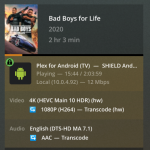Hi All
I currently run my 8 year old PCS PC with an older i7-4790K processor and 1050Ti i added later on.
I have recently started adding 4K movies to my Plex Server and although within my home Plex works well, outside the home the older processor is failing on the 4K titles. I know other reasons are at play for that, such as clients and internet speeds but i also know it never had an issue on the 1080p titles. I am on full fiber at home so no issues on my side!
I am contempalting upgrading to a new machine with either these specs:
Case
BE QUIET! DARK BASE PRO 900 REV. 2 FULL TOWER GAMING CASE
Overclocked CPU
Overclocked Intel® Core™ i9-10980XE 18 Core (3.00GHz @ up to 4.7GHz)
Motherboard
ASUS® PRIME X299-A II: ATX, USB 3.2, SATA 6 GB/s, ARGB Ready
Memory (RAM)
16GB Corsair VENGEANCE DDR4 2400MHz (4 x 4GB)
Graphics Card
8GB NVIDIA GEFORCE RTX 2080 SUPER - HDMI, 3x DP GeForce - RTX VR Ready!
1st Storage Drive
500GB Samsung 860 EVO 2.5" SSD, SATA 6Gb/s (up to 550MB/sR | 520MB/sW)
Power Supply
CORSAIR 750W TXm SERIES™ SEMI-MODULAR 80 PLUS® GOLD, ULTRA QUIET
Power Cable
1 x 1 Metre UK Power Cable (Kettle Lead)
Processor Cooling
Noctua NH-U14S Ultra Quiet Performance CPU Cooler
Thermal Paste
ARCTIC MX-4 EXTREME THERMAL CONDUCTIVITY COMPOUND
Sound Card
ONBOARD 8 CHANNEL (7.1) HIGH DEF AUDIO (AS STANDARD)
Wireless/Wired Networking
ASUS PCE-AX58BT Wi-Fi 6 (802.11ax) 2400Mbps/5GHz, 600Mbps/2.4GHz
USB/Thunderbolt Options
MIN. 2 x USB 3.0 & 6 x USB 2.0 PORTS @ BACK PANEL + MIN. 2 FRONT PORTS
Operating System
Windows 10 Home 64 Bit - inc. Single Licence [KUK-00001]
Or perhaps these Specs:
Case
BE QUIET! DARK BASE PRO 900 REV. 2 FULL TOWER GAMING CASE
Overclocked CPU
Overclocked AMD Threadripper 3970X 32 Core (3.7GHz @ up to 4.3GHz)
Motherboard
ASUS® PRIME TRX40-PRO (DDR4, 6Gb/s, CrossFireX/SLI) - ARGB Ready!
Memory (RAM)
8GB Corsair VENGEANCE DDR4 2400MHz (2 x 4GB)
Graphics Card
8GB NVIDIA GEFORCE RTX 2060 SUPER - HDMI, DP - VR Ready!
1st Storage Drive
256GB PCS 2.5" SSD, SATA 6 Gb (500MB/R, 400MB/W)
Power Supply
CORSAIR 750W RM SERIES™ MODULAR 80 PLUS® GOLD, ULTRA QUIET
Power Cable
1 x 1 Metre UK Power Cable (Kettle Lead)
Processor Cooling
CoolerMaster MasterLiquid ML360 RGB TR4 High Performance Liquid Cooler
Thermal Paste
STANDARD THERMAL PASTE FOR SUFFICIENT COOLING
Sound Card
ONBOARD 6 CHANNEL (5.1) HIGH DEF AUDIO (AS STANDARD)
Wireless/Wired Networking
WIRELESS 802.11N 300Mbps/2.4GHz PCI-E CARD
USB/Thunderbolt Options
MIN. 2 x USB 3.0 & 2 x USB 2.0 PORTS @ BACK PANEL + MIN. 2 FRONT PORTS
Operating System
Windows 10 Home 64 Bit - inc. Single Licence [KUK-00001]
Note that the Intel option is significantly cheaper by about £400.
I am not a gamer or anything and this PC will be primarily for Plex duties for live transcoding as well as Transcoding for syncing to kids tablets etc.
I am also not a super experienced PC builder so any silly choices...please let me know.
For reference this was my original 8 year old build with my addition of a 1050 Ti and upgraded 430W PSU
I currently run my 8 year old PCS PC with an older i7-4790K processor and 1050Ti i added later on.
I have recently started adding 4K movies to my Plex Server and although within my home Plex works well, outside the home the older processor is failing on the 4K titles. I know other reasons are at play for that, such as clients and internet speeds but i also know it never had an issue on the 1080p titles. I am on full fiber at home so no issues on my side!
I am contempalting upgrading to a new machine with either these specs:
Case
BE QUIET! DARK BASE PRO 900 REV. 2 FULL TOWER GAMING CASE
Overclocked CPU
Overclocked Intel® Core™ i9-10980XE 18 Core (3.00GHz @ up to 4.7GHz)
Motherboard
ASUS® PRIME X299-A II: ATX, USB 3.2, SATA 6 GB/s, ARGB Ready
Memory (RAM)
16GB Corsair VENGEANCE DDR4 2400MHz (4 x 4GB)
Graphics Card
8GB NVIDIA GEFORCE RTX 2080 SUPER - HDMI, 3x DP GeForce - RTX VR Ready!
1st Storage Drive
500GB Samsung 860 EVO 2.5" SSD, SATA 6Gb/s (up to 550MB/sR | 520MB/sW)
Power Supply
CORSAIR 750W TXm SERIES™ SEMI-MODULAR 80 PLUS® GOLD, ULTRA QUIET
Power Cable
1 x 1 Metre UK Power Cable (Kettle Lead)
Processor Cooling
Noctua NH-U14S Ultra Quiet Performance CPU Cooler
Thermal Paste
ARCTIC MX-4 EXTREME THERMAL CONDUCTIVITY COMPOUND
Sound Card
ONBOARD 8 CHANNEL (7.1) HIGH DEF AUDIO (AS STANDARD)
Wireless/Wired Networking
ASUS PCE-AX58BT Wi-Fi 6 (802.11ax) 2400Mbps/5GHz, 600Mbps/2.4GHz
USB/Thunderbolt Options
MIN. 2 x USB 3.0 & 6 x USB 2.0 PORTS @ BACK PANEL + MIN. 2 FRONT PORTS
Operating System
Windows 10 Home 64 Bit - inc. Single Licence [KUK-00001]
Or perhaps these Specs:
Case
BE QUIET! DARK BASE PRO 900 REV. 2 FULL TOWER GAMING CASE
Overclocked CPU
Overclocked AMD Threadripper 3970X 32 Core (3.7GHz @ up to 4.3GHz)
Motherboard
ASUS® PRIME TRX40-PRO (DDR4, 6Gb/s, CrossFireX/SLI) - ARGB Ready!
Memory (RAM)
8GB Corsair VENGEANCE DDR4 2400MHz (2 x 4GB)
Graphics Card
8GB NVIDIA GEFORCE RTX 2060 SUPER - HDMI, DP - VR Ready!
1st Storage Drive
256GB PCS 2.5" SSD, SATA 6 Gb (500MB/R, 400MB/W)
Power Supply
CORSAIR 750W RM SERIES™ MODULAR 80 PLUS® GOLD, ULTRA QUIET
Power Cable
1 x 1 Metre UK Power Cable (Kettle Lead)
Processor Cooling
CoolerMaster MasterLiquid ML360 RGB TR4 High Performance Liquid Cooler
Thermal Paste
STANDARD THERMAL PASTE FOR SUFFICIENT COOLING
Sound Card
ONBOARD 6 CHANNEL (5.1) HIGH DEF AUDIO (AS STANDARD)
Wireless/Wired Networking
WIRELESS 802.11N 300Mbps/2.4GHz PCI-E CARD
USB/Thunderbolt Options
MIN. 2 x USB 3.0 & 2 x USB 2.0 PORTS @ BACK PANEL + MIN. 2 FRONT PORTS
Operating System
Windows 10 Home 64 Bit - inc. Single Licence [KUK-00001]
Note that the Intel option is significantly cheaper by about £400.
I am not a gamer or anything and this PC will be primarily for Plex duties for live transcoding as well as Transcoding for syncing to kids tablets etc.
I am also not a super experienced PC builder so any silly choices...please let me know.
For reference this was my original 8 year old build with my addition of a 1050 Ti and upgraded 430W PSU
| Case | AeroCool DS Cube Red Edition Window Mini-ITX |
| Processor (CPU) | Intel® Core™i7 Quad Core Processor i7-4790k (4.0GHz) 8MB Cache |
| Motherboard | ASUS® H97I-PLUS: Mini-ITX, LG1150, USB 3.0, SATA 6GBs |
| Memory (RAM) | 16GB KINGSTON DUAL-DDR3 1600MHz (2 x 8GB)
|
| Graphics Card | INTEGRATED GRAPHICS ACCELERATOR (GPU) |
| 2nd Graphics Card | NONE |
| 1st Storage Drive | 240GB KINGSTON HYPERX 3K SSD, SATA 6 Gb/s (upto 555MB/sR | 510MB/sW) |